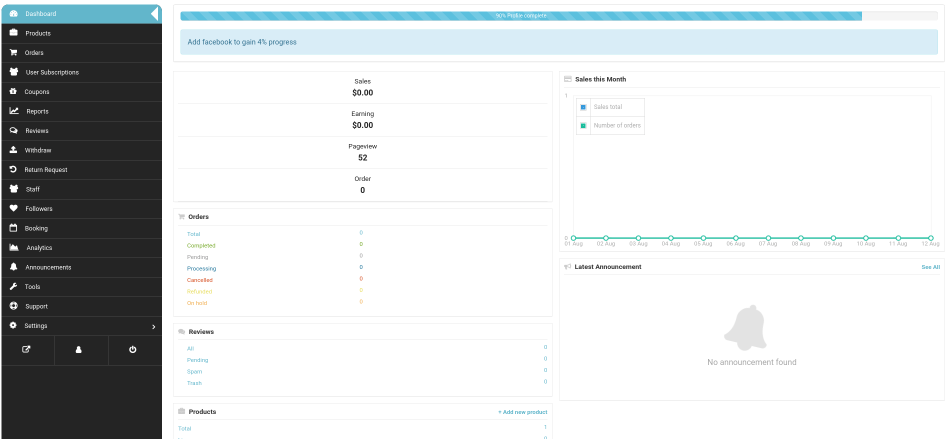MAKE AUSTRALIA HEALTHY AGAIN
LET'S MAKE OUR CHILDREN HEALTHY ONCE MORE
Selling On MAHA
Congratulations on becoming a supporter of a Free Australia and a free world
MAHA has developed an in-house multi-vendor marketplace system, to allow Australian freelancers, communities, business owners and volunteers to connect with the greater community, network with like-minded people, and to help facilitate and grow a powerful, connected community for Australia and the world.
The purpose of the MAHA Marketplace is to connect like minded individuals and groups to grow and flourish in a murky and dangerous time in history.
MAHA undertakes to the best of our abilities using various software products and services to supply the MAHA Marketplace. However, it is up to the vendor, store owner and/or admin to run their stores correctly and legally.and fulfill all legal obligations including all taxes all payments and associated required deliveries all returns all complaints and all legal matters relating to the associated stores and vendor accounts and administration. All these legal responsibilities remain with the store owner, store admin and vendor themselves and not with MAHA.
The MAHA Marketplace is for products and services relating to health and well-being. We are not an eBay or Gumtree.

Using the MAHA Marketplace
By facilitating a large community, the MAHA marketplace has been designed comprehensively to accommodate all organisation types, with various selling tools and methods available at all vendors disposal.
Once you have completed the Registration Form , you receive a welcome email shortly after. By clicking on this email, your account will be activated.
When you have completed the registration form and activated your account, this creates a user profile. This allows you to both buy, and sell on the MAHA marketplace.
From here, we can set up your MAHA store from the Dashboard page.
Your dashboard page is accessible only to you, and anyone else with administration access to your store; This page is not publicly available.
However, for information which is publicly available to provide your customers with information about your store, this is where we input that information.
- The Dashboard tab will display a broad overview of your store, with who has seen your store, total earnings, status of orders (pending, completed, cancelled, refunded), as well as total product listings and the listing status (pending, live, offline or pending review). NOTE: Products when created are automatically listed as ‘pending’ prior to being live and accessible to the public.
- The Products tab is where you find the list of your products, and the products specific information. Within this tab is where you can add, edit or delete your products (we cover that a little further down).
- The Orders tab is where your orders are listed. These include new orders requiring processing, as well as completed or cancelled orders. For individuals or organisations which use external accounting packages, the export function allows you to download a CSV export of your MAHA orders to import into third-party accounting suites.
- User subscriptions is used for vendors providing a Subscription product, either a product or service, which involves a regular, recurring cost.
- The Coupons tab is where you can list discount coupons for products or services. Coupon codes are commonplace within E-commerce stores outside of MAHA. Coupons can be simple and static discounts (Such as a broad $5 discount off total cart), or can be highly dynamic and complex such as percentage discounts off items in a specific category, when the cart value is higher than a certain amount.
- Reports provides you with a comprehensive overview of sales reports.
- Reviews allows you to view and approve/deny product reviews from the marketplace.
- The Withdraw Requests allows you to submit a withdrawal request to exchange funds received via the MAHA marketplace, to be paid out either to PayPal, Bank account, or via Cryptocurrency. This tab also displays historical data of your withdrawal history.
- Return Requests are where customers requesting an exchange or a refund are listed.
- Staff tab is where a vendor is able to create new users, who can process marketplace orders on behalf of your store.
- Followers are customers who have requested to receive updates on new products or services as they are listed on the marketplace.
- Bookings are for vendors whose products require a physical time to deliver a product/service. The Bookings tab will also display a bookings calendar, which allows vendors to manage their bookings effectively to prevent double-bookings.
- The Analytics tab is a complimentary tool to allow MAHA vendors to manage their search engine optimization.
- Announcements are created by MAHA site administrators, when there is important information to be made accessible to vendors. Such announcements include site updates, site security audits, scheduled downtime maintenance or other important news which mayaffect a vendors store management.
- MAHA has two available tools useable by vendors in the Tools tab. These are to import either an XML, or CSV file into your store. XML files are used to update the site with your information from a third party, and CSV import is to provide a way to quickly and efficiently upload and create large numbers of products from a third party.
- Support Tickets are where customer support requests will appear. These are commonly general questions about a product or service available on the marketplace, as well as after-sales questions your customers may have about their purchase.
- Underneath this is the Settings tab, which is covered in the next accordion section.
Once dashboard settings have been clicked, this will open up a sub-section for settings tabs, where all store information can be updated.
- Store tab is where we put our most important information as this is what makes your store unique. This includes your store map location, store name, and profile picture/banner.
- Addons is where you can create product add-ons (also called variations). These can be different product sizes, colours or options. Addons are generally best kept in groups, as these groups can be added to products easily.
- Payment is where you can input your banking details, and paypal address for withdrawals. NOTE: Cryptocurrency payment processing is manual, and you will need to provide MAHA admin with your preferred cryptocurrency, and corresponding wallet address.
- Verification is not a necessity to start selling on the MAHA marketplace, however in being verified it will display a verified badge on your store page, instilling trust into prospective customers. Verification is a manual process.
- Shopping is where you input your designated processing time, shipping and refund policy. These are publicly available to customers.
- ShipStation is a third-party database which links directly with Australia Post E-parcel. ShipStation allows you to automatically generate packing slips from new orders, to input into your Auspost eParcel account.
- Social Profile is where you can input links to your socials. Currently on MAHA is provision for links to Facebook, Twitter, Pinterest, LinkedIn, YouTube, Instagram and Flickr.
- RMA Policy is for products covered under a warranty. Here you include your RMA policy for any product and/or workmanship warranties.
- Store SEO is where store owners can build a comprehensive SEO profile to rank on popular search engines.
Underneath the tabs are three smaller buttons. These are: - Visit Store, to view your store page as the public can see your store,
- Account to edit your email, first & last name, or password, and
- Log Out to log out of MAHA.
To sell on the MAHA Marketplace, there is no set minimum of information required to sell on marketplace, other than a profile, product/s and a price.
However, the MAHA Marketplace has been built to accommodate a comprehensive, standalone E-commerce store, and we recommend you use the tools available to you as a vendor, to their full potential. Consider that customers will want peace of mind when purchasing from you, it is best to set your profile up using all tools available to you.
See further below for addig, editing or removing products from your MAHA marketplace store.
MAHA has incorporated a comprehensive range of product types available to list on the MAHA marketplace, for all manner of community organisations and individuals.
Listing types available for MAHA vendors include:
- Simple, singular products
- Variable products (shirt sizes, alternate colours etc)
- External products, such as a print-on-demand product, dropshipping, or agent product
- Group product; a single listing which allocated a group of products to a customers hopping cart (Also called a Bill Of Materials product)
- Simple subscription, and
- Variable subscription.
Each product type above can be listed as either a physical product, a virtual product (such as a service), or a downloadable product.
In the below tabs, we will explain how to add, edit or remove products for each product type.
From your vendor dashboard, by selecting products>add product, this will open up a popup window as illustrated above.
To create a new product, this requires only a product title, and product category. You can also at this point add product images, and a product price.
Once you have entered at least a product title and category, you can click Create product, which will close the popup window. Alternatively, by selecting Create and add new, will both create a pending product and reopen the popup window, to repeat the process with a new product.
Once you have created a product, it is listed as Pending Review, This means the product is not yet publicly accessible until reviewed by MAHA.
Using the MAHA Marketplace
By facilitating a large community, the MAHA marketplace has been designed comprehensively to accommodate all organisation types, with various selling tools and methods available at all vendors disposal.
Once you have completed the Registration Form , you receive a welcome email shortly after. By clicking on this email, your account will be activated.
When you have completed the registration form and activated your account, this creates a user profile. This allows you to both buy, and sell on the MAHA marketplace.
From here, we can set up your MAHA store from the Dashboard page.
Your dashboard page is accessible only to you, and anyone else with administration access to your store; This page is not publicly available.
However, for information which is publicly available to provide your customers with information about your store, this is where we input that information.
- The Dashboard tab will display a broad overview of your store, with who has seen your store, total earnings, status of orders (pending, completed, cancelled, refunded), as well as total product listings and the listing status (pending, live, offline or pending review). NOTE: Products when created are automatically listed as ‘pending’ prior to being live and accessible to the public.
- The Products tab is where you find the list of your products, and the products specific information. Within this tab is where you can add, edit or delete your products (we cover that a little further down).
- The Orders tab is where your orders are listed. These include new orders requiring processing, as well as completed or cancelled orders. For individuals or organisations which use external accounting packages, the export function allows you to download a CSV export of your MAHA orders to import into third-party accounting suites.
- User subscriptions is used for vendors providing a Subscription product, either a product or service, which involves a regular, recurring cost.
- The Coupons tab is where you can list discount coupons for products or services. Coupon codes are commonplace within E-commerce stores outside of MAHA. Coupons can be simple and static discounts (Such as a broad $5 discount off total cart), or can be highly dynamic and complex such as percentage discounts off items in a specific category, when the cart value is higher than a certain amount.
- Reports provides you with a comprehensive overview of sales reports.
- Reviews allows you to view and approve/deny product reviews from the marketplace.
- The Withdraw Requests allows you to submit a withdrawal request to exchange funds received via the MAHA marketplace, to be paid out either to PayPal, Bank account, or via Cryptocurrency. This tab also displays historical data of your withdrawal history.
- Return Requests are where customers requesting an exchange or a refund are listed.
- Staff tab is where a vendor is able to create new users, who can process marketplace orders on behalf of your store.
- Followers are customers who have requested to receive updates on new products or services as they are listed on the marketplace.
- Bookings are for vendors whose products require a physical time to deliver a product/service. The Bookings tab will also display a bookings calendar, which allows vendors to manage their bookings effectively to prevent double-bookings.
- The Analytics tab is a complimentary tool to allow MAHA vendors to manage their search engine optimization.
- Announcements are created by MAHA site administrators, when there is important information to be made accessible to vendors. Such announcements include site updates, site security audits, scheduled downtime maintenance or other important news which mayaffect a vendors store management.
- MAHA has two available tools useable by vendors in the Tools tab. These are to import either an XML, or CSV file into your store. XML files are used to update the site with your information from a third party, and CSV import is to provide a way to quickly and efficiently upload and create large numbers of products from a third party.
- Support Tickets are where customer support requests will appear. These are commonly general questions about a product or service available on the marketplace, as well as after-sales questions your customers may have about their purchase.
- Underneath this is the Settings tab, which is covered in the next accordion section.
Once dashboard settings have been clicked, this will open up a sub-section for settings tabs, where all store information can be updated.
- Store tab is where we put our most important information as this is what makes your store unique. This includes your store map location, store name, and profile picture/banner.
- Addons is where you can create product add-ons (also called variations). These can be different product sizes, colours or options. Addons are generally best kept in groups, as these groups can be added to products easily.
- Payment is where you can input your banking details, and paypal address for withdrawals. NOTE: Cryptocurrency payment processing is manual, and you will need to provide MAHA admin with your preferred cryptocurrency, and corresponding wallet address.
- Verification is not a necessity to start selling on the MAHA marketplace, however in being verified it will display a verified badge on your store page, instilling trust into prospective customers. Verification is a manual process.
- Shopping is where you input your designated processing time, shipping and refund policy. These are publicly available to customers.
- ShipStation is a third-party database which links directly with Australia Post E-parcel. ShipStation allows you to automatically generate packing slips from new orders, to input into your Auspost eParcel account.
- Social Profile is where you can input links to your socials. Currently on MAHA is provision for links to Facebook, Twitter, Pinterest, LinkedIn, YouTube, Instagram and Flickr.
- RMA Policy is for products covered under a warranty. Here you include your RMA policy for any product and/or workmanship warranties.
- Store SEO is where store owners can build a comprehensive SEO profile to rank on popular search engines.
Underneath the tabs are three smaller buttons. These are: - Visit Store, to view your store page as the public can see your store,
- Account to edit your email, first & last name, or password, and
- Log Out to log out of MAHA.
To sell on the MAHA Marketplace, there is no set minimum of information required to sell on marketplace, other than a profile, product/s and a price.
However, the MAHA Marketplace has been built to accommodate a comprehensive, standalone E-commerce store, and we recommend you use the tools available to you as a vendor, to their full potential. Consider that customers will want peace of mind when purchasing from you, it is best to set your profile up using all tools available to you.
See further below for addig, editing or removing products from your MAHA marketplace store.
Creating MAHA Marketplace Products
Due to the broad range of business types which are selling on MAHA, there is a large suite of product options available for selling.
As a MAHA Marketplace vendor, you have complete control over how much to sell your products or services for, however as a seller it is your responsibility to ensure the information on your products is true and correct.
NOTE: All products published require approval prior to being approved, published and publicly available for purchase.
Universal product settings
Although there are a number of types of product listings available on the MAHA Marketplace, all such product types have common fields which are important to complete when creating a new product.
The product title is the publicly facing information. MAHA recommends keeping this short & simple.
The short description is a small exerpt which appears at the top of your individual product page. This is generally a very short snippet of information, nothing more than a few words.
The main description is where MAHA recommends adding all product information which is relevant to your customer.
In the product description there is no character limit, you can include rich text (different text sizes, fonts, weights or colours), as well as product images, videos, HTML links or other creative information which you may determine is important for your customers.
The General product tab is where you will input fundamental product information.
This includes the product price, as well as a sale price (which can be scheduled), but also your products applicable taxes.
Your regular price is listed in Australian Dollars (AUD).
For tax information, MAHA does not currently offer automated calculations for GST, Luxury goods tax, capital gains tax or other information at this stage; The Standard tax is a Zero tax rate.
In the General tab is also information for a Wholesale product rate. The Wholesale product rate enables you as a vendor, to provide a price for bulk orders for your product, and set a Minimum Order Quantity (MOQ) to apply a wholesale price.
the Inventory tab allows you to control inventory of your item.
Here, you can input your products inventory, enable backordering (customers can order when there is no stock) or disable inventory completely, such as for virtual or downloadable products.
For Shipping, MAHA currently has enabled for vendors nationwide shipping, with shipping costs calculated as per Australia Post eParcel costs, and this amount is kept up to date.
You can however, set rules for enabling free shipping, or enable a flat-rate for shipping.
NOTE: For the Australia Post shipping costs to be correctly calculated and applied in the total cart value, you will have to input your products, shipping dimensions and weight (height, width, depth and weight). The correct figures to use are the shipping dimensions, not the product itself (i.e. the box you are shipping in, not the product itself).
Linked Products enables you to add an Up-sell or Cross-sell to your products.
These may be, as an example, an up-sell to gift wrapping, a protective item, an accessory or an extended warranty.
Attributes is specific variations, add-ons or product options relevant to your product.
Such product attributes may be alternate colours, designs, scents, resolutions or sizes.
Advanced allows you to create a purchase note sent with each order.
The Purchase note is sent to the customer with their payment receipt.
A purchase note may be important information to a customer regarding caring for their product, allowing for specific processing time, an introduction to yourself or an interesting fact about the product.
Add-On fields are fields which have an individual cost associated with them.
Such add-ons may be product sizes where a larger size constitutes a higher cost, or where a specific warranty, service or type of booking involves an additional cost.
Product Category is the category which your product is best suited to. These are not created by MAHA and can be created by vendors at any time.
Gallery and Featured Image is where you can upload images of your product and/or service.
The Featured Image is the image which is displayed in a store archive, and Gallery is displayed on the individual product page.
Product Types
There are also a number of product types available to sell on MAHA; These are not product categories, but alternate listing types, each with unique fields and attributes to the product type.
As well as the listings below, each listing below can be created either as a physical product, a virtual product (such as a service), or a downloadable (digital) product.
Whether your product is physical, virtual or digital, it can be listed as one (but only one) of the below product types.
A Simple Product has all of the above information, from the short description to the gallery.
A Grouped Product is a combination of multiple products, displayed and ordered as a single product.
This has been commonly known for years as a Bill Of Materials product.
A Grouped Product requires one or more simple products to be published.
Although a combination of simple products have multiple prices, a Grouped Product still requires a listing price.
Grouped Products are fantastic for gift hampers, healing packs, or discounted rates on larger purchases.
A Variable Product is similar to a simple product, as both a simple product and a variable product can have unique attributes and add-ons, however a Variable Product enables you as a vendor to set alternate prices, or inventory for a single listing.
An example of a Variable Product is a T-shirt; you may have a single T-shirt design, but have varying stock available for different prices. This enables specific variations to be better, more comprehensively managed, and greatly minimises the risk of selling an out of stock item.
A Simple Subscription is a product (physical, virtual or downloadable) which invokes an ongoing, regular charge to your customer.
The Subscription fields allow you to set the fiollowing unique points:
- Subscription price
- Billing cycle (every 2nd, 3rd, 4th, 5th or 6th day, week, month or year)
- Expiration date
- Initial sign-up fee if applicable
- Free Trial period
A combination of the Variable product and the simple subscription, a Variable Subscription allows you as the vendor, to create a subscription, and then manage prices & inventory individually for each subscription type.
A Bookable Product is a product type which requires an allocation of time in order to make a successful purchase.
Albeit a complex type of product, a bookable product enables you as the vendor to add the following unique points of data:
- Booking Duration fixed time blocks of minutes, hours, days or months
- Enable confirmations for bookings or for cancellations
- Specify booking ranges, such as weekdays/wekeends, block out booking date ranges (for holidays or sick days)
- Create unique costs involving a base cost per block, and a cost per block thereafter (Such as a plumber callout fee for the first hour, and then an alternate cost for every hour thereafter).
Auctions enables products to be sold via a digital auction, which constitutes unique data as well:
- Item Condition; new or used
- Auction type; Normal is from starting price to final auction, reverse is starting at a higher price, and discounting until sold.
- Start price is the auction starting price (for both normal and reverse)
- Bid Increment is the minimum price range between the second most recent auction, and the most recent auction.
- Reserve price enables you as the vendor to withhold processing the sale unless a minimum price has been achieved for the product
- Buy It Now enables you to instantly sell the item and forfeit the auction, if a customer is willing to purchase for a set price
- Auction Dates is the auction start time, and the auction end time. This has no minimum date range.
PROCESSING ORDERS
MAHA Marketplace vendors process their own customers and orders
Once an order has been placed via the MAHA Marketplace, as a vendor, you have complete discretion over how to communicate with your customer, and how to build relationships with your new and existing customers.
A very important aspect of the relationship between you and your customers, is the ability to competently process your orders, and the below information will guide you wit how to best process orders.
Congratulations! You have just received an order.
Once an order is placed on the MAHA Marketplace, you as the venodr will receive an email notification. This notification goes to your account email. Your customer also receives an email receipt of their payment, and notification that the order is received.
Once the order is completed and payment has been made, there are a few alternate steps which happen next depending on the type of product listing:
Simple products & Variable Products will be listed as ‘processing’. Processing refers to the time between payment being made, and the item being posted.
Virtual products will be listed as processing; depending on the type of product, processing refers to the time between payment being made, and the order being completed. This is interpreted as per the virtual product as it may mean a consultation has been made, a service has been delivered or a digital asset has been created.
Downloadable products will be automatically listed as completed. This is because as soon as payment has been made, customers will receive their downloadable product in their email inbox. There is no need for further processing.
Subscription products are marked as ‘subscribed’. This is because as an ongoing cost, although the subscription service may include physical or virtual items, the delivery of the product will continue until the end of the subscription.
As per the above tab, processing refers to the time between when an order is placed, and when an order is completed.
The exact processing time is specified on your product page and is at the vendors discretion to allow for specific processing times.
For example: a simple item, such as a bottle of shampoo or bars of soap, may have a processing time of 48 hours. This will give you as the vendor, 48 hours between receiving the order, and posting the item. Another simple listing such as an artwork, may require significantly longer processing of weeks. Although the product listing type for soap or art is the same (a single physical item) the processing time is different.
One the item has been posted, you can mark the order as ‘completed’.
On the MAHA Marketplace, order completion refers to the point in a sale where the transaction is fully complete from the Vendors required processes (i.e. they have posted the item, not from when the item is received). Once an order has been completed, the vendor is required to mark the order as ‘complete’.
To mark an order as complete, a seller can navigate to dashboard>orders, click on the order to complete, and on the right-hand side of the page is the orders ‘general details’.
Be clicking ‘edit’ next to order status, the vendor can change the order from processing to complete, cancelled, or refunded. Directly below, for items which have been posted, is an option to add a postage tracking number. By clicking on ‘tracking number’, vendors can add postage tracking for items.
In the event that an order cannot be processed, or a double-booking has taken place or any sort off unforeseen circumstance happens, a cancelled order is when an order cannot or will not be processed.
Cancelled orders do not have to involve a refund as an order without payment may still be cancelled.
In the event that an order has been cancelled or disputed, a resolution may be to provide a refund to the customer.
If that is the case, by selecting an order as refunded, this will mean the order is refunded regardless of prior circumstances between the MAHA vendor, and the customer.
On the MAHA marketplace, a refunded order refers to an unsuccessful order which a payment had been made.
GOOD LUCK SELLING
With the above tutorials, this will provide you as a MAHA marketplace vendor, the tools to process sales, and succeed on the MAHA marketplace sharing your products, skills and experiences with a fantastic community.
It is worth noting the MAHA Marketplace is a new endeavour, with its purpose being to connect a wider community, and provide a facility for people and groups to choose wiser where they spend money on goods and services, to know they are not alone and can help the future flourish by spending wisely.
As a vendor, we encourage you to consider your marketplace listings as a digital resume of your store; get creative with your listing titles, descriptions, images and categories. The MAHA marketplace will only grow as time goes on, developing newer, better tools for MAHA vendors and small businesses.
VENDOR PROCESSING AND VETTING
This section is to allow site admin to vet and process vendor verification, and product approval.
The MAHA Marketplace has alternating levels of ‘conditional logic’, a term used to describe different HTML elements, and certain rules with these elements to either be accessible, or non-accessible; with the elements accessibility determined by the users user role.
Once a vendor has completed the ‘Become a vendor’ form, the form will automatically create a new vendor user, and log them in to their vendor dashboard.
At this point, the vendor is ‘active’. This means that they are able to add, edit or remove details for their MAHA marketplace store.
They can also add product listings which will be ‘under review’ until MAHA site admin approve the products.
MAHA site admin has complete discretion over the vendors listed on the website; with a set of MAHA community guidelines, vendors can adhere to the guidelines or have access to their account limited.
Although once a new vendor account is created, without any published products a vendor store cannot be searched by search indexers such as Google, nor will their vendor store appear on the vendor list page (Dokan has a pre-built filter which only displays vendors on the list which have live, published products).